Discover and integrate MCP servers to extend Claude's capabilities
An MCP server for interacting with Sentry via LLMs.
Interact with lightning addresses and use other common lightning tools with your LLM
Interact with standup reports and poll results directly from Claude or Cursor
A NL2SQL plugin based on FocusSearch keyword parsing, offering greater accuracy, higher speed, and more reliability!
A MCP server that lists all available MCP services for easy copying and usage
MCP Database Server is a new MCP Server which helps connect with Sqlite, SqlServer and Posgresql Databases
Baidu Search MCP Server I A Model Context Protocol (MCP) server that provides web search capabilities through Baidu, with additional features for content fetching and parsing.
Integração de LangChain e MCP para processamento de linguagem natural e avaliação de expressões matemáticas.
A Model Context Protocol (MCP) server that provides conversational interface for the exploration and analysis of RDF (Turtle) based Knowledge Graph in Local File mode or SPARQL Endpoint mode.
DreamFactory MCP Server enables AI assistants like Claude to directly query your databases through DreamFactory's auto-generated REST APIs.
Static Code Analysis and Visualization. Convert Code to UML and Flow Diagram and explain by AI.
Use your Databutton app APIs as tools in other agents with MCP
A powerful Model Context Protocol (MCP) server providing comprehensive Google Maps API integration with LLM processing capabilities.
A Model Context Protocol server for monitoring shadow-cljs builds
A mockup full stack app built with React, FastAPI, MongoDB, and Docker, powered by AWS Rekognition & CLIP for multi-tagging and clothing recommendations
connect to 50+ data stores via superset mcp server. Can use with open ai agent sdk, Claude app, cursor, windsurf
Deep Research MCP is an intelligent research assistant built on the Model Context Protocol (MCP) that performs comprehensive, multi-step research on any topic.
AlibabaCloud CloudOps MCP Server
Self-hosted agentic browser with built-in MCP, A2A support.
This extension enables developers to implement the MCP server features easily.
Tools for seamless integration of different systems and services.
Cloud infrastructure and deployment management tools.
AI-powered tools for creative design workflows across 3D and 2D mediums.
AI-powered tools for product development, design review, and performance monitoring.
Tools for monitoring, analytics, and operational efficiency.
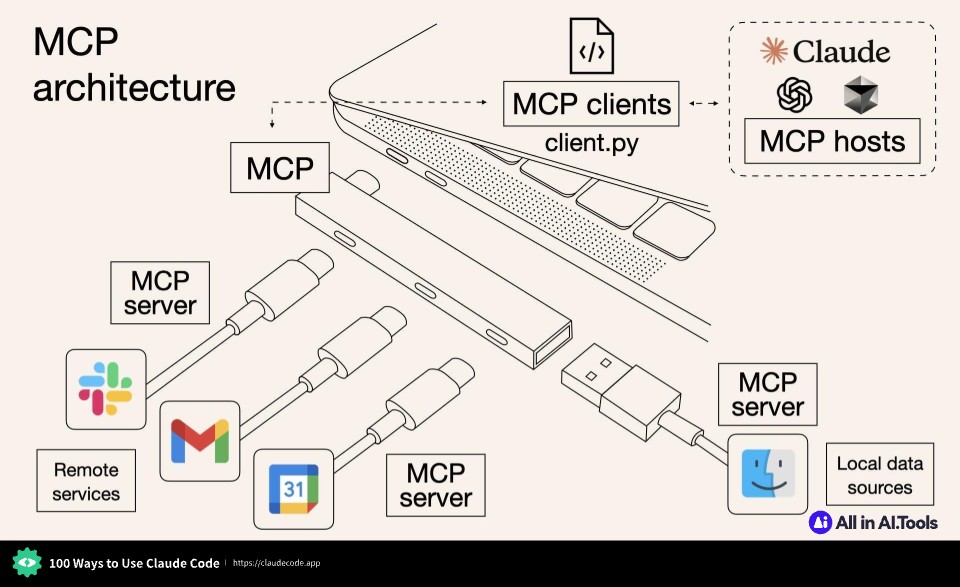
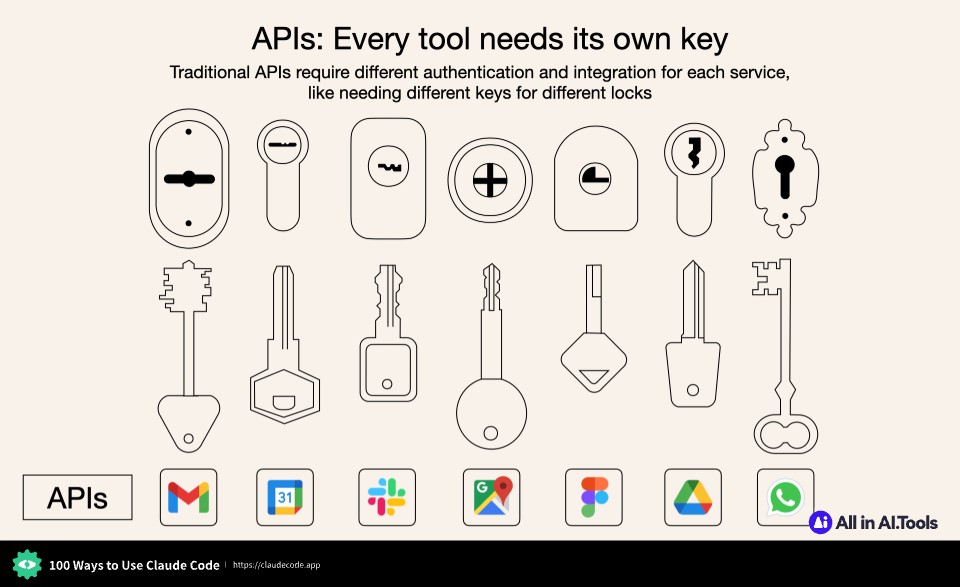
Explore Claude Cowork, Anthropic's groundbreaking AI agent built on Claude Code foundations. Discover how it enables file access, document creation, and task automation for everyone—not just developers. Learn how it integrates with MCP servers and extends Claude Code capabilities.
Explore the major [Claude code](https://claudecode.app) 2.1.1 update featuring 109 CLI improvements, automatic hot reload for skills, sub-agent execution, enhanced security, performance optimizations, and smarter prompt behavior. Learn about all the new features and improvements.
Master the art of prompting Claude with Anthropic official guide. Learn 10 proven strategies to 10x your Claude Opus and Sonnet 4.5 performance. Discover how better prompts lead to better results with practical examples and real-world applications.
Deep dive into sophisticated SSH workflows for Claude Code power users. Learn zero-friction authentication, session management, and advanced techniques that transform your vibe coding experience.
MCP (Model Context Protocol) is an open protocol that standardizes how applications provide context to LLMs. Think of MCP like a USB-C port for AI applications, providing a standardized way to connect AI models to different data sources and tools.
MCP Servers are lightweight programs that expose specific capabilities through the standardized Model Context Protocol. They act as bridges between LLMs like Claude and various data sources or services, allowing secure access to files, databases, APIs, and other resources.
MCP Servers follow a client-server architecture where a host application (like Claude Desktop) connects to multiple servers. Each server provides specific functionality through standardized endpoints and protocols, enabling Claude to access data and perform actions through the standardized protocol.
Yes, MCP Servers are designed with security in mind. They run locally with explicit configuration and permissions, require user approval for actions, and include built-in security features to prevent unauthorized access and ensure data privacy.