BlenderMCP connects Blender to Claude AI through the Model Context Protocol (MCP), allowing Claude to directly interact with and control Blender. This integration enables prompt assisted 3D modeling, scene creation, and manipulation.
What is Blender mcp
BlenderMCP - Blender Model Context Protocol Integration
BlenderMCP connects Blender to Claude AI through the Model Context Protocol (MCP), allowing Claude to directly interact with and control Blender. This integration enables prompt assisted 3D modeling, scene creation, and manipulation.
Full tutorial
Join the Community
Give feedback, get inspired, and build on top of the MCP: Discord
Supporters
Top supporters:
CodeRabbit
All supporters:
Support this project
Release notes (1.1.0)
- Added support for Poly Haven assets through their API
- Added support to prompt 3D models using Hyper3D Rodin
- For newcomers, you can go straight to Installation. For existing users, see the points below
- Download the latest addon.py file and replace the older one, then add it to Blender
- Delete the MCP server from Claude and add it back again, and you should be good to go!
Features
- Two-way communication: Connect Claude AI to Blender through a socket-based server
- Object manipulation: Create, modify, and delete 3D objects in Blender
- Material control: Apply and modify materials and colors
- Scene inspection: Get detailed information about the current Blender scene
- Code execution: Run arbitrary Python code in Blender from Claude
Components
The system consists of two main components:
- Blender Addon (
addon.py): A Blender addon that creates a socket server within Blender to receive and execute commands - MCP Server (
src/blender_mcp/server.py): A Python server that implements the Model Context Protocol and connects to the Blender addon
Installation
Prerequisites
- Blender 3.0 or newer
- Python 3.10 or newer
- uv package manager:
If you're on Mac, please install uv as
brew install uv
On Windows
powershell -c "irm https://astral.sh/uv/install.ps1 | iex"
and then
set Path=C:\Users\nntra\.local\bin;%Path%
Otherwise installation instructions are on their website: Install uv
⚠️ Do not proceed before installing UV
Claude for Desktop Integration
Watch the setup instruction video (Assuming you have already installed uv)
Go to Claude > Settings > Developer > Edit Config > claude_desktop_config.json to include the following:
{
"mcpServers": {
"blender": {
"command": "uvx",
"args": [
"blender-mcp"
]
}
}
}
Cursor integration
Run blender-mcp without installing it permanently through uvx. Go to Cursor Settings > MCP and paste this as a command.
uvx blender-mcp
For Windows users, go to Settings > MCP > Add Server, add a new server with the following settings:
{
"mcpServers": {
"blender": {
"command": "cmd",
"args": [
"/c",
"uvx",
"blender-mcp"
]
}
}
}
Cursor setup video
⚠️ Only run one instance of the MCP server (either on Cursor or Claude Desktop), not both
Installing the Blender Addon
- Download the
addon.pyfile from this repo - Open Blender
- Go to Edit > Preferences > Add-ons
- Click "Install..." and select the
addon.pyfile - Enable the addon by checking the box next to "Interface: Blender MCP"
Usage
Starting the Connection
!BlenderMCP in the sidebar
- In Blender, go to the 3D View sidebar (press N if not visible)
- Find the "BlenderMCP" tab
- Turn on the Poly Haven checkbox if you want assets from their API (optional)
- Click "Connect to Claude"
- Make sure the MCP server is running in your terminal
Using with Claude
Once the config file has been set on Claude, and the addon is running on Blender, you will see a hammer icon with tools for the Blender MCP.
!BlenderMCP in the sidebar
Capabilities
- Get scene and object information
- Create, delete and modify shapes
- Apply or create materials for objects
- Execute any Python code in Blender
- Download the right models, assets and HDRIs through Poly Haven
- AI generated 3D models through Hyper3D Rodin
Example Commands
Here are some examples of what you can ask Claude to do:
- "Create a low poly scene in a dungeon, with a dragon guarding a pot of gold" Demo
- "Create a beach vibe using HDRIs, textures, and models like rocks and vegetation from Poly Haven" Demo
- Give a reference image, and create a Blender scene out of it Demo
- "Generate a 3D model of a garden gnome through Hyper3D"
- "Get information about the current scene, and make a threejs sketch from it" Demo
- "Make this car red and metallic"
- "Create a sphere and place it above the cube"
- "Make the lighting like a studio"
- "Point the camera at the scene, and make it isometric"
Hyper3D integration
Hyper3D's free trial key allows you to generate a limited number of models per day. If the daily limit is reached, you can wait for the next day's reset or obtain your own key from hyper3d.ai and fal.ai.
Troubleshooting
- Connection issues: Make sure the Blender addon server is running, and the MCP server is configured on Claude, DO NOT run the uvx command in the terminal. Sometimes, the first command won't go through but after that it starts working.
- Timeout errors: Try simplifying your requests or breaking them into smaller steps
- Poly Haven integration: Claude is sometimes erratic with its behaviour
- Have you tried turning it off and on again?: If you're still having connection errors, try restarting both Claude and the Blender server
Technical Details
Communication Protocol
The system uses a simple JSON-based protocol over TCP sockets:
- Commands are sent as JSON objects with a
typeand optionalparams - Responses are JSON objects with a
statusandresultormessage
Limitations & Security Considerations
- The
execute_blender_codetool allows running arbitrary Python code in Blender, which can be powerful but potentially dangerous. Use with caution in production environments. ALWAYS save your work before using it. - Poly Haven requires downloading models, textures, and HDRI images. If you do not want to use it, please turn it off in the checkbox in Blender.
- Complex operations might need to be broken down into smaller steps
Contributing
Contributions are welcome! Please feel free to submit a Pull Request.
Disclaimer
This is a third-party integration and not made by Blender. Made by Siddharth
How to Use
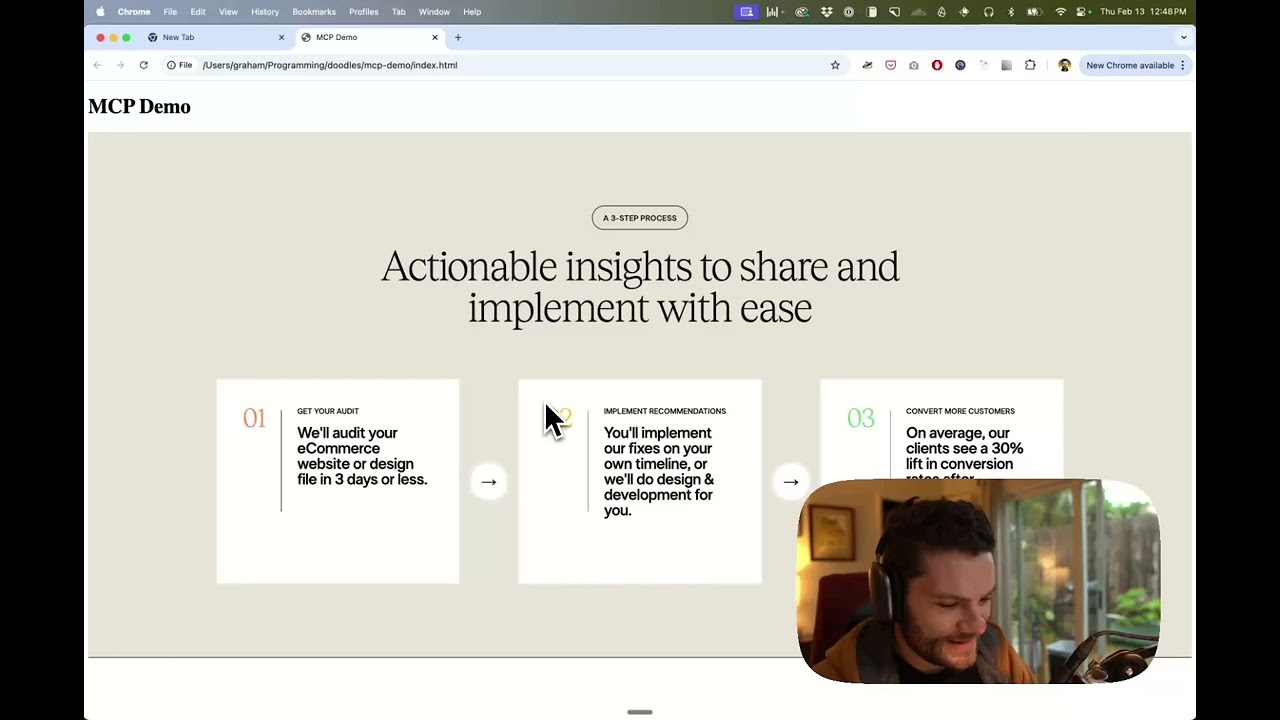
Creating a UI with Figma to Cursor MCP Server
Learn how to use Figma MCP Server with Cursor to instantly convert Figma designs into code. This tutorial shows you how to set up the integration and use it effectively for seamless design-to-code workflow.
3/5/2025
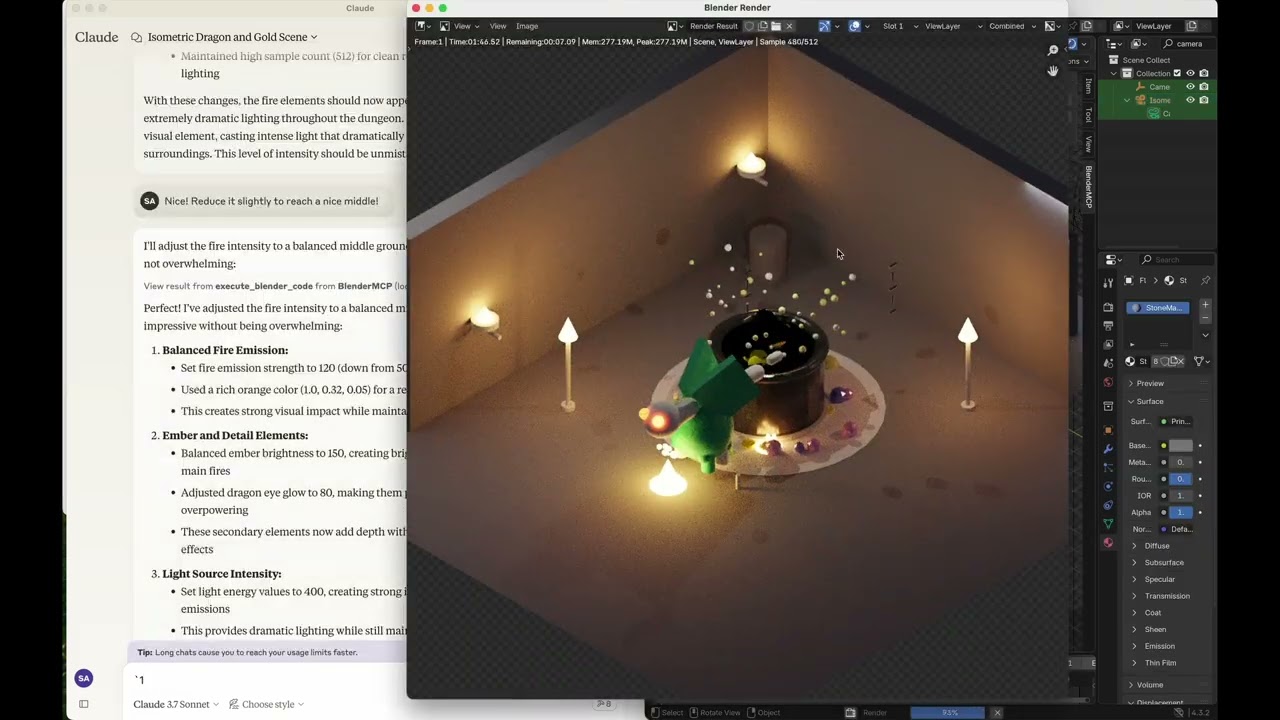
Build Blender MCP Demo: AI Prompting a dragon in a dungeon
Demo for the Blender MCP that lets Claude talk to Blender and manipulate it directly. In this case, we prompt "create a low poly dragon with a pot of gold", followed by more prompting to add details like a dungeon, torches, and more detailed wings. Blender is manipulated in real-time, and since Claude can read the scene, it realises when its output is not right and self-corrects.
3/5/2025
Leave a Comment
Frequently Asked Questions
What is MCP?
MCP (Model Context Protocol) is an open protocol that standardizes how applications provide context to LLMs. Think of MCP like a USB-C port for AI applications, providing a standardized way to connect AI models to different data sources and tools.
What are MCP Servers?
MCP Servers are lightweight programs that expose specific capabilities through the standardized Model Context Protocol. They act as bridges between LLMs like Claude and various data sources or services, allowing secure access to files, databases, APIs, and other resources.
How do MCP Servers work?
MCP Servers follow a client-server architecture where a host application (like Claude Desktop) connects to multiple servers. Each server provides specific functionality through standardized endpoints and protocols, enabling Claude to access data and perform actions through the standardized protocol.
Are MCP Servers secure?
Yes, MCP Servers are designed with security in mind. They run locally with explicit configuration and permissions, require user approval for actions, and include built-in security features to prevent unauthorized access and ensure data privacy.
Related MCP Servers
MasterGo MCP Server
MasterGo Magic MCP 是一个独立的 MCP (Model Context Protocol) 服务,用于连接 MasterGo 设计工具与 AI 模型。它允许 AI 模型直接从 MasterGo 设计文件中获取 DSL 数据。
Figma Context MCP
Give Cursor, Windsurf, Cline, and other AI-powered coding tools access to your Figma files with this Model Context Protocol server.
Submit Your MCP Server
Share your MCP server with the community
Submit Now