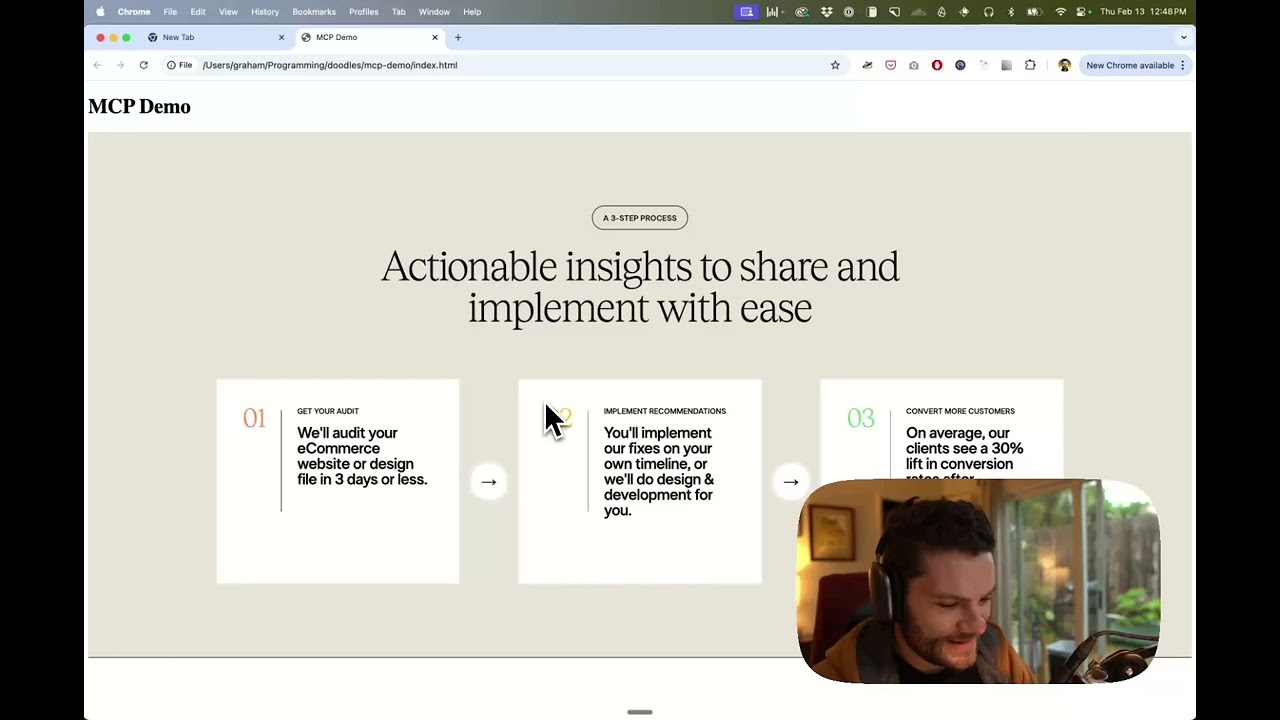Production-ready RAG out of the box to search and retrieve data from your own documents.
What is Needle
Build Agents with Needle MCP Server
!Screenshot of Feature - Claude
MCP (Model Context Protocol) server to manage documents and perform searches using Needle through Claude’s Desktop Application.
Table of Contents
Overview
Needle MCP Server allows you to:
- Organize and store documents for quick retrieval.
- Perform powerful searches via Claude’s large language model.
- Integrate seamlessly with the Needle ecosystem for advanced document management.
Features
- Document Management: Easily add and organize documents on the server.
- Search & Retrieval: Claude-based natural language search for quick answers.
- Easy Integration: Works with Claudie Desktop and Needle collections.
Usage
Commands in Claudie Desktop
Below is an example of how the commands can be used in Claudie Desktop to interact with the server:
!Using commands in Claudie Desktop
- Open Claudie Desktop and connect to the Needle MCP Server.
- Use simple text commands to search, retrieve, or modify documents.
- Review search results returned by Claude in a user-friendly interface.
Result in Needle
https://github.com/user-attachments/assets/0235e893-af96-4920-8364-1e86f73b3e6c
Youtube Video Explanation
For a full walkthrough on using the Needle MCP Server with Claude and Claudie Desktop, watch this YouTube explanation video.
Installation
- Clone the repository:
git clone https://github.com/yourusername/needle-mcp.git
- Install UV globally using Homebrew in Terminal:
brew install uv
-
Create claude_desktop_config.json:
- For MacOS: Open directory
~/Library/Application Support/Claude/and create the file inside it - For Windows: Open directory
%APPDATA%/Claude/and create the file inside it
- For MacOS: Open directory
-
Add this configuration to claude_desktop_config.json:
{
"mcpServers": {
"needle_mcp": {
"command": "uv",
"args": [
"--directory",
"/path/to/needle-mcp",
"run",
"needle-mcp"
],
"env": {
"NEEDLE_API_KEY": "your_needle_api_key"
}
}
}
}
-
Get your Needle API key from needle.xyz
-
Update the config file:
- Replace
/path/to/needle-mcpwith your actual repository path - Add your Needle API key
- Replace
-
Quit Claude completely and reopen it
Usage Examples
- "Create a new collection called 'Technical Docs'"
- "Add this document to the collection, which is https://needle-ai.com"
- "Search the collection for information about AI"
- "List all my collections"
Troubleshooting
If not working:
- Make sure UV is installed globally (if not, uninstall with
pip uninstall uvand reinstall withbrew install uv) - Or find UV path with
which uvand replace"command": "uv"with the full path - Verify your Needle API key is correct
- Check if the needle-mcp path in config matches your actual repository location
Reset Claude Desktop Configuration
If you're seeing old configurations or the integration isn't working:
- Find all Claude Desktop config files:
find / -name "claude_desktop_config.json" 2>/dev/null
- Remove all Claude Desktop data:
- On MacOS:
rm -rf ~/Library/Application\ Support/Claude/* - On Windows: Delete contents of
%APPDATA%/Claude/
- Create a fresh config with only Needle:
mkdir -p ~/Library/Application\ Support/Claude
cat > ~/Library/Application\ Support/Claude/claude_desktop_config.json
<< 'EOL'
{
"mcpServers": {
"needle_mcp": {
"command": "uv",
"args": [
"--directory",
"/path/to/needle-mcp",
"run",
"needle-mcp"
],
"env": {
"NEEDLE_API_KEY": "your_needle_api_key"
}
}
}
}
EOL
-
Completely quit Claude Desktop (Command+Q on Mac) and relaunch it
-
If you still see old configurations:
- Check for additional config files in other locations
- Try clearing browser cache if using web version
- Verify the config file is being read from the correct location
How to Use
Leave a Comment
Frequently Asked Questions
What is MCP?
MCP (Model Context Protocol) is an open protocol that standardizes how applications provide context to LLMs. Think of MCP like a USB-C port for AI applications, providing a standardized way to connect AI models to different data sources and tools.
What are MCP Servers?
MCP Servers are lightweight programs that expose specific capabilities through the standardized Model Context Protocol. They act as bridges between LLMs like Claude and various data sources or services, allowing secure access to files, databases, APIs, and other resources.
How do MCP Servers work?
MCP Servers follow a client-server architecture where a host application (like Claude Desktop) connects to multiple servers. Each server provides specific functionality through standardized endpoints and protocols, enabling Claude to access data and perform actions through the standardized protocol.
Are MCP Servers secure?
Yes, MCP Servers are designed with security in mind. They run locally with explicit configuration and permissions, require user approval for actions, and include built-in security features to prevent unauthorized access and ensure data privacy.
Related MCP Servers
MasterGo MCP Server
MasterGo Magic MCP 是一个独立的 MCP (Model Context Protocol) 服务,用于连接 MasterGo 设计工具与 AI 模型。它允许 AI 模型直接从 MasterGo 设计文件中获取 DSL 数据。
Filesystem MCP Server
A core MCP server that provides filesystem access capabilities for Claude. Enables secure reading, writing, and management of files on your local system with granular permission controls.
Brave Search MCP
Integrate Brave Search capabilities into Claude through MCP. Enables real-time web searches with privacy-focused results and comprehensive web coverage.
aashari mcp server atlassian bitbucket
Node.js/TypeScript MCP server for Atlassian Bitbucket. Enables AI systems (LLMs) to interact with workspaces, repositories, and pull requests via tools (list, get, comment, search). Connects AI directly to version control workflows through the standard MCP interface.
aashari mcp server atlassian confluence
Node.js/TypeScript MCP server for Atlassian Confluence. Provides tools enabling AI systems (LLMs) to list/get spaces & pages (content formatted as Markdown) and search via CQL. Connects AI seamlessly to Confluence knowledge bases using the standard MCP interface.
y7ut mcp tavily search
A Model Context Protocol (MCP) server that provide search by tavily.
tomschell mcp long term memory
A long-term memory storage system for LLMs using the Model Context Protocol (MCP) standard. This system helps LLMs remember the context of work done over the entire history of a project, even across multiple sessions. It uses semantic search with embeddings to provide relevant context from past interactions and development decisions.
RmMargt searchAPI mcp
SearchAPI MCP for Google searches
Rayyan9477 linkedin mcp
A powerful Model Context Protocol server for LinkedIn interactions that enables AI assistants to search for jobs, generate resumes and cover letters, and manage job applications programmatically.
PedroDnT mcp DEEPwebresearch
Enhanced MCP server for deep web research
Submit Your MCP Server
Share your MCP server with the community
Submit Now