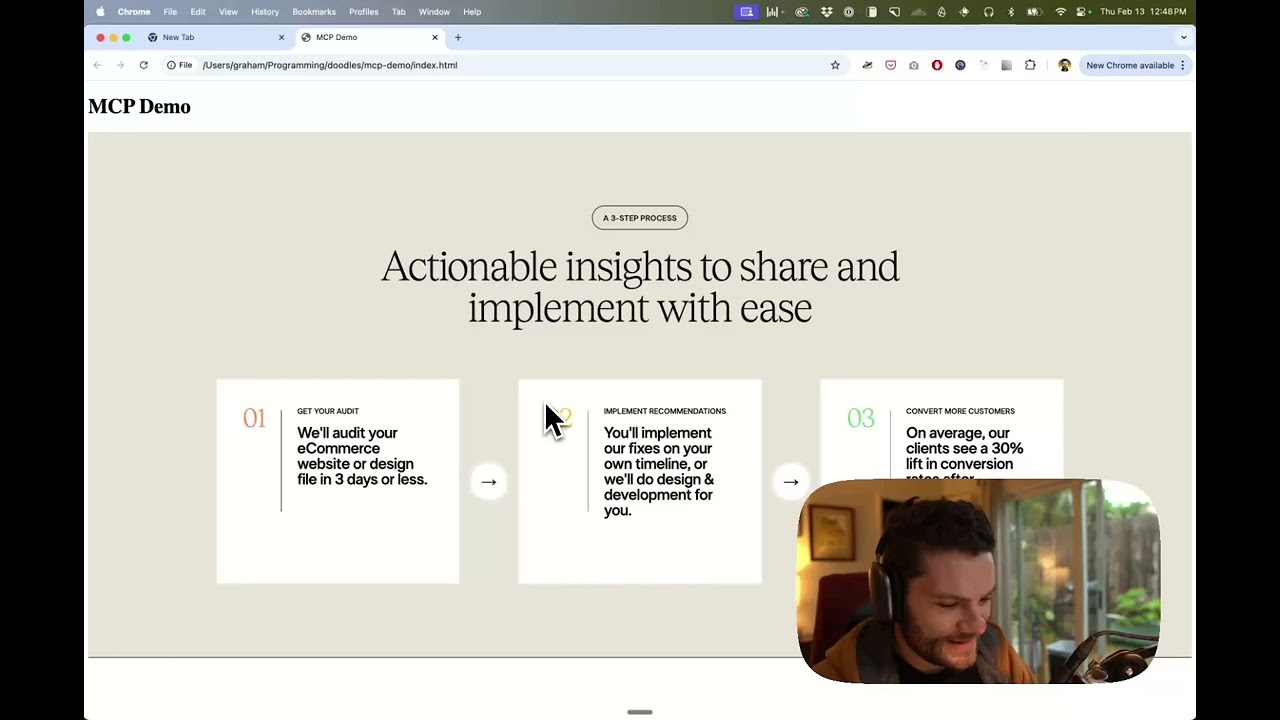Search Engine made for AIs by Exa
What is Exa
Exa MCP Server 🔍
*
*
A Model Context Protocol (MCP) server lets AI assistants like Claude use the Exa AI Search API for web searches. This setup allows AI models to get real-time web information in a safe and controlled way.
Demo video https://www.loom.com/share/ac676f29664e4c6cb33a2f0a63772038?sid=0e72619f-5bfc-415d-a705-63d326373f60
What is MCP? 🤔
The Model Context Protocol (MCP) is a system that lets AI apps, like Claude Desktop, connect to external tools and data sources. It gives a clear and safe way for AI assistants to work with local services and APIs while keeping the user in control.
What does this server do? 🚀
The Exa MCP server:
- Enables AI assistants to perform web searches using Exa's powerful search API
- Provides structured search results including titles, URLs, and content snippets
- Caches recent searches as resources for reference
- Handles rate limiting and error cases gracefully
- Supports real-time web crawling for fresh content
Prerequisites 📋
Before you begin, ensure you have:
- Node.js (v18 or higher)
- Claude Desktop installed
- An Exa API key
- Git installed
You can verify your Node.js installation by running:
node --version # Should show v18.0.0 or higher
Installation 🛠️
NPM Installation
npm install -g exa-mcp-server
Using Smithery
To install the Exa MCP server for Claude Desktop automatically via Smithery:
npx -y @smithery/cli install exa --client claude
Manual Installation
- Clone the repository:
git clone https://github.com/exa-labs/exa-mcp-server.git
cd exa-mcp-server
- Install dependencies:
npm install
- Build the project:
npm run build
- Create a global link (this makes the server executable from anywhere):
npm link
Configuration ⚙️
1. Configure Claude Desktop to recognize the Exa MCP server
You can find claude_desktop_config.json inside the settings of Claude Desktop app:
Open the Claude Desktop app and enable Developer Mode from the top-left menu bar.
Once enabled, open Settings (also from the top-left menu bar) and navigate to the Developer Option, where you'll find the Edit Config button. Clicking it will open the claude_desktop_config.json file, allowing you to make the necessary edits.
OR (if you want to open claude_desktop_config.json from terminal)
For macOS:
- Open your Claude Desktop configuration:
code ~/Library/Application\ Support/Claude/claude_desktop_config.json
For Windows:
- Open your Claude Desktop configuration:
code %APPDATA%\Claude\claude_desktop_config.json
2. Add the Exa server configuration:
{
"mcpServers": {
"exa": {
"command": "npx",
"args": ["/path/to/exa-mcp-server/build/index.js"],
"env": {
"EXA_API_KEY": "your-api-key-here"
}
}
}
}
Replace your-api-key-here with your actual Exa API key from dashboard.exa.ai/api-keys.
3. Restart Claude Desktop
For the changes to take effect:
- Completely quit Claude Desktop (not just close the window)
- Start Claude Desktop again
- Look for the 🔌 icon to verify the Exa server is connected
Usage 🎯
Once configured, you can ask Claude to perform web searches. Here are some example prompts:
Can you search for recent developments in quantum computing?
Search for and summarize the latest news about artificial intelligence startups in new york.
Find and analyze recent research papers about climate change solutions.
Search for today's breaking news about tech.
Search for the top 10 AI research papers from 2023, and only use live crawling as a fallback.
Search for electric vehicles and return 3 results, always using live crawling.
The server will:
- Process the search request
- Query the Exa API with optimal settings (including live crawling)
- Return formatted results to Claude
- Cache the search for future reference
Features ✨
- Simplified Web Search Tool: Enables Claude to search the web with just a query parameter
- Customizable Search Parameters: Control the number of results and live crawling strategy
- Automatic Live Crawling: Uses real-time crawling based on specified strategy
- Preset Optimal Parameters: Uses best defaults for result count and character limits
- Search Caching: Saves recent searches as resources for reference
- Error Handling: Gracefully handles API errors and rate limits
- Type Safety: Full TypeScript implementation with Zod validation
- MCP Compliance: Fully implements the latest MCP protocol specification
Testing with MCP Inspector 🔍
You can test the server directly using the MCP Inspector:
npx @modelcontextprotocol/inspector node ./build/index.js
This opens an interactive interface where you can explore the server's capabilities, execute search queries, and view cached search results.
Troubleshooting 🔧
Common Issues
-
Server Not Found
- Verify the npm link is correctly set up
- Check Claude Desktop configuration syntax
- Ensure Node.js is properly installed
-
API Key Issues
- Confirm your EXA_API_KEY is valid
- Check the EXA_API_KEY is correctly set in the Claude Desktop config
- Verify no spaces or quotes around the API key
-
Connection Issues
- Restart Claude Desktop completely
- Check Claude Desktop logs:
# macOS tail -n 20 -f ~/Library/Logs/Claude/mcp*.log # Windows type "%APPDATA%\Claude\logs\mcp*.log"
Getting Help
If you encounter issues, review the MCP Documentation or visit the GitHub discussions for community support.
Acknowledgments 🙏
- Exa AI for their powerful search API
- Model Context Protocol for the MCP specification
- Anthropic for Claude Desktop
How to Use
Leave a Comment
Frequently Asked Questions
What is MCP?
MCP (Model Context Protocol) is an open protocol that standardizes how applications provide context to LLMs. Think of MCP like a USB-C port for AI applications, providing a standardized way to connect AI models to different data sources and tools.
What are MCP Servers?
MCP Servers are lightweight programs that expose specific capabilities through the standardized Model Context Protocol. They act as bridges between LLMs like Claude and various data sources or services, allowing secure access to files, databases, APIs, and other resources.
How do MCP Servers work?
MCP Servers follow a client-server architecture where a host application (like Claude Desktop) connects to multiple servers. Each server provides specific functionality through standardized endpoints and protocols, enabling Claude to access data and perform actions through the standardized protocol.
Are MCP Servers secure?
Yes, MCP Servers are designed with security in mind. They run locally with explicit configuration and permissions, require user approval for actions, and include built-in security features to prevent unauthorized access and ensure data privacy.
Related MCP Servers
MasterGo MCP Server
MasterGo Magic MCP 是一个独立的 MCP (Model Context Protocol) 服务,用于连接 MasterGo 设计工具与 AI 模型。它允许 AI 模型直接从 MasterGo 设计文件中获取 DSL 数据。
Filesystem MCP Server
A core MCP server that provides filesystem access capabilities for Claude. Enables secure reading, writing, and management of files on your local system with granular permission controls.
Brave Search MCP
Integrate Brave Search capabilities into Claude through MCP. Enables real-time web searches with privacy-focused results and comprehensive web coverage.
sylphlab pdf reader mcp
An MCP server built with Node.js/TypeScript that allows AI agents to securely read PDF files (local or URL) and extract text, metadata, or page counts. Uses pdf-parse.
aashari mcp server atlassian bitbucket
Node.js/TypeScript MCP server for Atlassian Bitbucket. Enables AI systems (LLMs) to interact with workspaces, repositories, and pull requests via tools (list, get, comment, search). Connects AI directly to version control workflows through the standard MCP interface.
aashari mcp server atlassian confluence
Node.js/TypeScript MCP server for Atlassian Confluence. Provides tools enabling AI systems (LLMs) to list/get spaces & pages (content formatted as Markdown) and search via CQL. Connects AI seamlessly to Confluence knowledge bases using the standard MCP interface.
y7ut mcp tavily search
A Model Context Protocol (MCP) server that provide search by tavily.
weibaohui k8m
一款轻量级、跨平台的 Mini Kubernetes AI Dashboard,支持大模型+智能体+MCP(支持设置操作权限),集成多集群管理、智能分析、实时异常检测等功能,支持多架构并可单文件部署,助力高效集群管理与运维优化。
watchdealer pavel watchbase mcp server
MCP Server for structured and standardized querying of watch-related metadata such as brands, families, and reference details from WatchBase.com.
vgnshiyer apple books mcp
Apple Books MCP Server
Submit Your MCP Server
Share your MCP server with the community
Submit Now