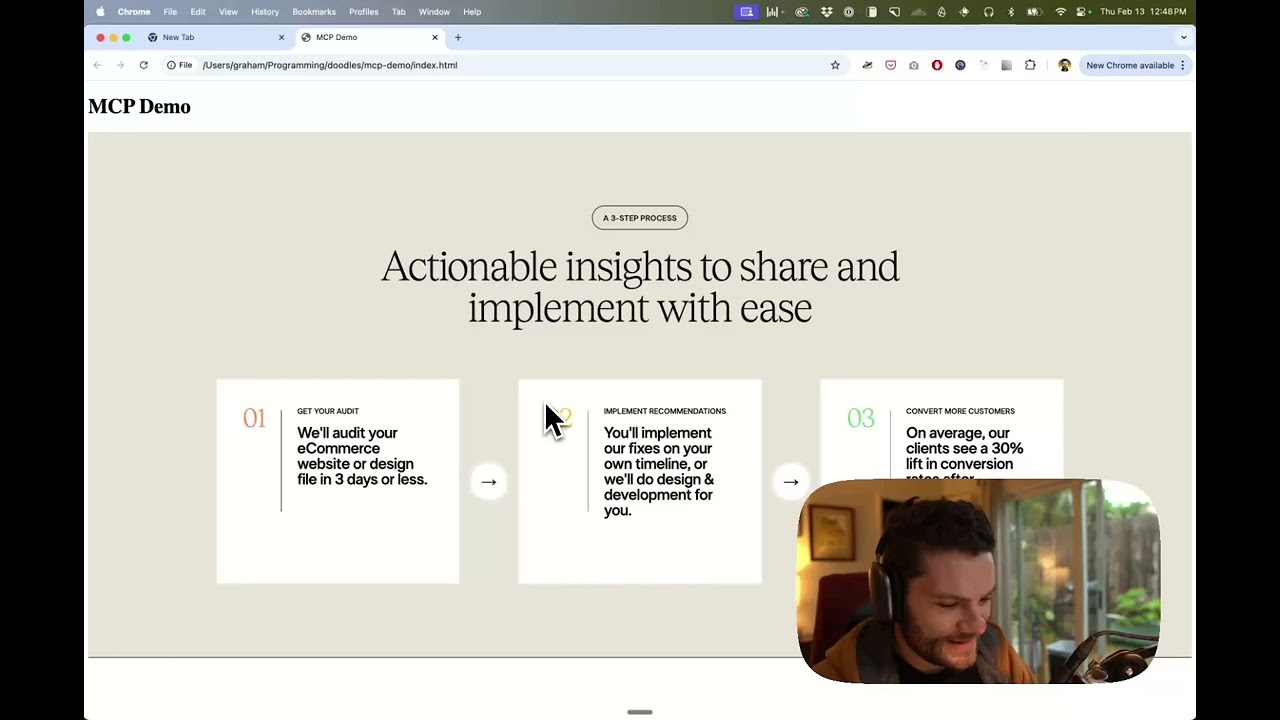Interact with any other SaaS applications on behalf of your customers.
What is Integration App
Integration App MCP Server
Overview
This is an implementation of the Model Context Protocol (MCP) server that exposes tools powered by Integration App.
Managing Tools
This server uses Actions defined in an Integration App workspace as tools. To understand how this works and how to effectively manage tools for each application, please refer to the Using Tools guide.
Running the server
- Install node.js
- Configure some actions in your Integration App workspace
- Get Integration App token from your Workspace Settings page or generate using your Workspace Key and Secret (Authentication Guide).
You need to provide two environment variables to the server:
INTEGRATION_APP_TOKEN- token for accessing Integration App APIINTEGRATION_KEY- key of the integration you want to use tools for
This server exposes tools from one integration at a time. If you want to expose tools from multiple integrations, you can create multiple servers or modify the code to iterate over multiple integrations.
Here is an example of claude_desktop_config.json file with the server configured:
{
"mcpServers": {
"integration-app-hubspot": {
"command": "npx",
"args": ["-y", "@integration-app/mcp-server"],
"env": {
"INTEGRATION_APP_TOKEN": "<your-integration-app-token>",
"INTEGRATION_KEY": "hubspot"
}
}
}
}
Testing
To understand if everything works as expected, you can ask Claude what tools are available:
!Claude Test
How to Use
Leave a Comment
Frequently Asked Questions
What is MCP?
MCP (Model Context Protocol) is an open protocol that standardizes how applications provide context to LLMs. Think of MCP like a USB-C port for AI applications, providing a standardized way to connect AI models to different data sources and tools.
What are MCP Servers?
MCP Servers are lightweight programs that expose specific capabilities through the standardized Model Context Protocol. They act as bridges between LLMs like Claude and various data sources or services, allowing secure access to files, databases, APIs, and other resources.
How do MCP Servers work?
MCP Servers follow a client-server architecture where a host application (like Claude Desktop) connects to multiple servers. Each server provides specific functionality through standardized endpoints and protocols, enabling Claude to access data and perform actions through the standardized protocol.
Are MCP Servers secure?
Yes, MCP Servers are designed with security in mind. They run locally with explicit configuration and permissions, require user approval for actions, and include built-in security features to prevent unauthorized access and ensure data privacy.
Related MCP Servers
MasterGo MCP Server
MasterGo Magic MCP 是一个独立的 MCP (Model Context Protocol) 服务,用于连接 MasterGo 设计工具与 AI 模型。它允许 AI 模型直接从 MasterGo 设计文件中获取 DSL 数据。
Filesystem MCP Server
A core MCP server that provides filesystem access capabilities for Claude. Enables secure reading, writing, and management of files on your local system with granular permission controls.
Brave Search MCP
Integrate Brave Search capabilities into Claude through MCP. Enables real-time web searches with privacy-focused results and comprehensive web coverage.
executeautomation mcp database server
MCP Database Server is a new MCP Server which helps connect with Sqlite, SqlServer and Posgresql Databases
tanob mcp desktop automation
A Model Context Protocol server that provides desktop automation capabilities using RobotJS and screenshot capabilities
sonnylazuardi cursor talk to figma mcp
Cursor Talk To Figma MCP
PoliTwit1984 github meta mcp server
An MCP server that enables natural language commands for managing GitHub repositories
activepieces activepieces
AI Agents & MCPs & AI Workflow Automation • (280+ MCP servers for AI agents) • AI Automation / AI Agent with MCPs • AI Workflows & AI Agents • MCPs for AI Agents
PipedreamHQ pipedream
Connect APIs, remarkably fast. Free for developers.
PV Bhat vibe check mcp server
The definitive Vibe Coder's sanity check MCP server: Prevent cascading errors in AI workflows by implementing strategic pattern interrupts. Uses tool call "Vibe Check" with LearnLM 1.5 Pro (Gemini API), fine-tuned for pedagogy and metacognition to enhance complex workflow strategy, and prevents tunnel vision errors.
Submit Your MCP Server
Share your MCP server with the community
Submit Now