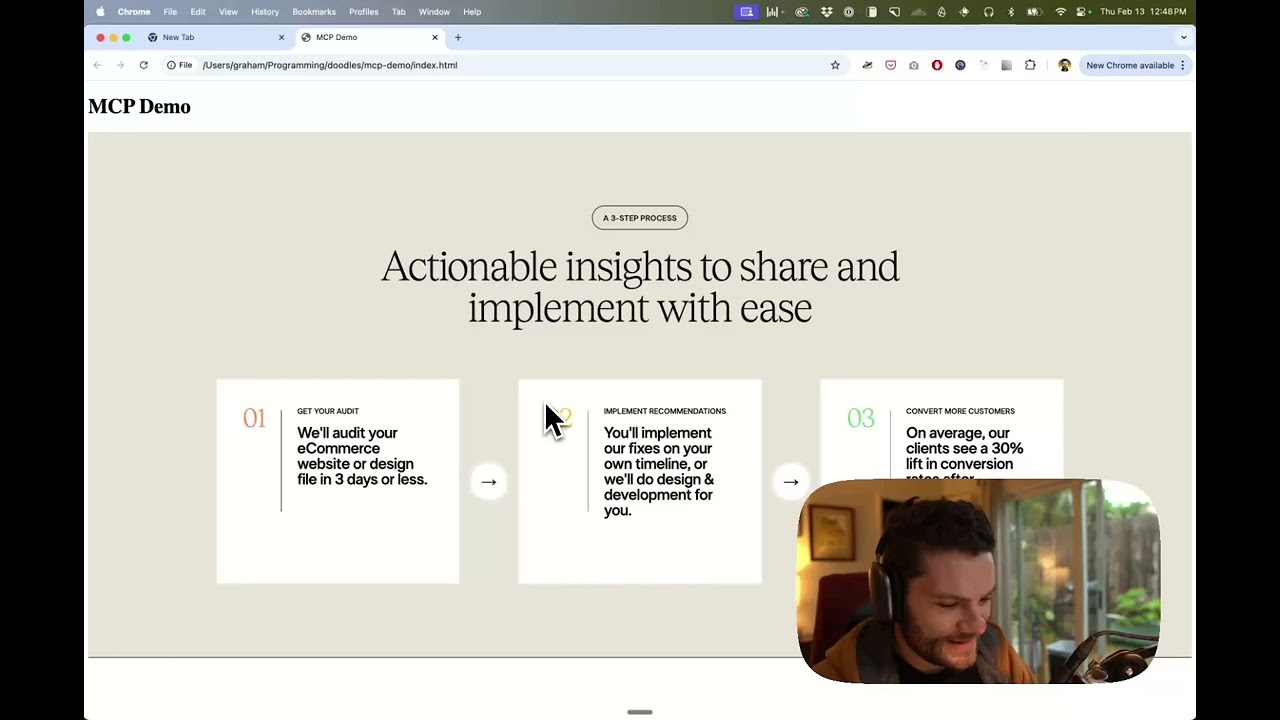Query your ClickHouse database server.
What is ClickHouse
ClickHouse MCP Server
*
An MCP server for ClickHouse.
Features
Tools
-
run_select_query- Execute SQL queries on your ClickHouse cluster.
- Input:
sql(string): The SQL query to execute. - All ClickHouse queries are run with
readonly = 1to ensure they are safe.
-
list_databases- List all databases on your ClickHouse cluster.
-
list_tables- List all tables in a database.
- Input:
database(string): The name of the database.
Configuration
-
Open the Claude Desktop configuration file located at:
- On macOS:
~/Library/Application Support/Claude/claude_desktop_config.json - On Windows:
%APPDATA%/Claude/claude_desktop_config.json
- On macOS:
-
Add the following:
{
"mcpServers": {
"mcp-clickhouse": {
"command": "uv",
"args": [
"run",
"--with",
"mcp-clickhouse",
"--python",
"3.13",
"mcp-clickhouse"
],
"env": {
"CLICKHOUSE_HOST": "<clickhouse-host>",
"CLICKHOUSE_PORT": "<clickhouse-port>",
"CLICKHOUSE_USER": "<clickhouse-user>",
"CLICKHOUSE_PASSWORD": "<clickhouse-password>",
"CLICKHOUSE_SECURE": "true",
"CLICKHOUSE_VERIFY": "true",
"CLICKHOUSE_CONNECT_TIMEOUT": "30",
"CLICKHOUSE_SEND_RECEIVE_TIMEOUT": "30"
}
}
}
}
Update the environment variables to point to your own ClickHouse service.
Or, if you'd like to try it out with the ClickHouse SQL Playground, you can use the following config:
{
"mcpServers": {
"mcp-clickhouse": {
"command": "uv",
"args": [
"run",
"--with",
"mcp-clickhouse",
"--python",
"3.13",
"mcp-clickhouse"
],
"env": {
"CLICKHOUSE_HOST": "sql-clickhouse.clickhouse.com",
"CLICKHOUSE_PORT": "8443",
"CLICKHOUSE_USER": "demo",
"CLICKHOUSE_PASSWORD": "",
"CLICKHOUSE_SECURE": "true",
"CLICKHOUSE_VERIFY": "true",
"CLICKHOUSE_CONNECT_TIMEOUT": "30",
"CLICKHOUSE_SEND_RECEIVE_TIMEOUT": "30"
}
}
}
}
-
Locate the command entry for
uvand replace it with the absolute path to theuvexecutable. This ensures that the correct version ofuvis used when starting the server. On a mac, you can find this path usingwhich uv. -
Restart Claude Desktop to apply the changes.
Development
-
In
test-servicesdirectory rundocker compose up -dto start the ClickHouse cluster. -
Add the following variables to a
.envfile in the root of the repository.
CLICKHOUSE_HOST=localhost
CLICKHOUSE_PORT=8123
CLICKHOUSE_USER=default
CLICKHOUSE_PASSWORD=clickhouse
-
Run
uv syncto install the dependencies. To installuvfollow the instructions here. Then dosource .venv/bin/activate. -
For easy testing, you can run
mcp dev mcp_clickhouse/mcp_server.pyto start the MCP server.
Environment Variables
The following environment variables are used to configure the ClickHouse connection:
Required Variables
CLICKHOUSE_HOST: The hostname of your ClickHouse serverCLICKHOUSE_USER: The username for authenticationCLICKHOUSE_PASSWORD: The password for authentication
Optional Variables
CLICKHOUSE_PORT: The port number of your ClickHouse server- Default:
8443if HTTPS is enabled,8123if disabled - Usually doesn't need to be set unless using a non-standard port
- Default:
CLICKHOUSE_SECURE: Enable/disable HTTPS connection- Default:
"true" - Set to
"false"for non-secure connections
- Default:
CLICKHOUSE_VERIFY: Enable/disable SSL certificate verification- Default:
"true" - Set to
"false"to disable certificate verification (not recommended for production)
- Default:
CLICKHOUSE_CONNECT_TIMEOUT: Connection timeout in seconds- Default:
"30" - Increase this value if you experience connection timeouts
- Default:
CLICKHOUSE_SEND_RECEIVE_TIMEOUT: Send/receive timeout in seconds- Default:
"300" - Increase this value for long-running queries
- Default:
CLICKHOUSE_DATABASE: Default database to use- Default: None (uses server default)
- Set this to automatically connect to a specific database
Example Configurations
For local development with Docker:
# Required variables
CLICKHOUSE_HOST=localhost
CLICKHOUSE_USER=default
CLICKHOUSE_PASSWORD=clickhouse
# Optional: Override defaults for local development
CLICKHOUSE_SECURE=false # Uses port 8123 automatically
CLICKHOUSE_VERIFY=false
For ClickHouse Cloud:
# Required variables
CLICKHOUSE_HOST=your-instance.clickhouse.cloud
CLICKHOUSE_USER=default
CLICKHOUSE_PASSWORD=your-password
# Optional: These use secure defaults
# CLICKHOUSE_SECURE=true # Uses port 8443 automatically
# CLICKHOUSE_DATABASE=your_database
For ClickHouse SQL Playground:
CLICKHOUSE_HOST=sql-clickhouse.clickhouse.com
CLICKHOUSE_USER=demo
CLICKHOUSE_PASSWORD=
# Uses secure defaults (HTTPS on port 8443)
You can set these variables in your environment, in a .env file, or in the Claude Desktop configuration:
{
"mcpServers": {
"mcp-clickhouse": {
"command": "uv",
"args": [
"run",
"--with",
"mcp-clickhouse",
"--python",
"3.13",
"mcp-clickhouse"
],
"env": {
"CLICKHOUSE_HOST": "<clickhouse-host>",
"CLICKHOUSE_USER": "<clickhouse-user>",
"CLICKHOUSE_PASSWORD": "<clickhouse-password>",
"CLICKHOUSE_DATABASE": "<optional-database>"
}
}
}
}
How to Use
Leave a Comment
Frequently Asked Questions
What is MCP?
MCP (Model Context Protocol) is an open protocol that standardizes how applications provide context to LLMs. Think of MCP like a USB-C port for AI applications, providing a standardized way to connect AI models to different data sources and tools.
What are MCP Servers?
MCP Servers are lightweight programs that expose specific capabilities through the standardized Model Context Protocol. They act as bridges between LLMs like Claude and various data sources or services, allowing secure access to files, databases, APIs, and other resources.
How do MCP Servers work?
MCP Servers follow a client-server architecture where a host application (like Claude Desktop) connects to multiple servers. Each server provides specific functionality through standardized endpoints and protocols, enabling Claude to access data and perform actions through the standardized protocol.
Are MCP Servers secure?
Yes, MCP Servers are designed with security in mind. They run locally with explicit configuration and permissions, require user approval for actions, and include built-in security features to prevent unauthorized access and ensure data privacy.
Related MCP Servers
MasterGo MCP Server
MasterGo Magic MCP 是一个独立的 MCP (Model Context Protocol) 服务,用于连接 MasterGo 设计工具与 AI 模型。它允许 AI 模型直接从 MasterGo 设计文件中获取 DSL 数据。
Filesystem MCP Server
A core MCP server that provides filesystem access capabilities for Claude. Enables secure reading, writing, and management of files on your local system with granular permission controls.
Brave Search MCP
Integrate Brave Search capabilities into Claude through MCP. Enables real-time web searches with privacy-focused results and comprehensive web coverage.
PostgreSQL MCP Server
A Model Context Protocol server that provides read-only access to PostgreSQL databases. This server enables LLMs to inspect database schemas and execute read-only queries.
prisma prisma
Next-generation ORM for Node.js & TypeScript | PostgreSQL, MySQL, MariaDB, SQL Server, SQLite, MongoDB and CockroachDB
yaoxiaolinglong mcp mongodb mysql server
用于mysql和mongodb的mcp
OpenLinkSoftware mcp pyodbc server
A simple MCP ODBC server using FastAPI, ODBC and PyODBC.
executeautomation mcp database server
MCP Database Server is a new MCP Server which helps connect with Sqlite, SqlServer and Posgresql Databases
dreamfactorysoftware df mcp
DreamFactory MCP Server enables AI assistants like Claude to directly query your databases through DreamFactory's auto-generated REST APIs.
attarmau FastMCP RecSys
A mockup full stack app built with React, FastAPI, MongoDB, and Docker, powered by AWS Rekognition & CLIP for multi-tagging and clothing recommendations
Submit Your MCP Server
Share your MCP server with the community
Submit Now