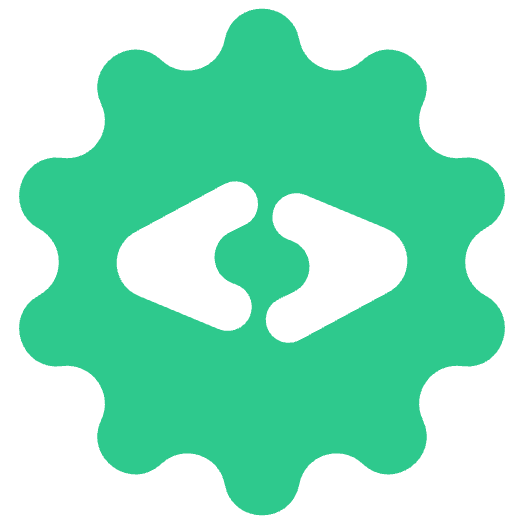xero-mcp
by john-zhang-dev
A Model Context Protocol server allows Clients to interact with Xero
What is xero-mcp
Xero MCP Server
This MCP server allows Clients to interact with Xero Accounting Software.
Get Started
-
Make sure node and Claude Desktop are installed.
-
Create an OAuth 2.0 app in Xero to get a CLIENT_ID and CLIENT_SECRET.
- Create a free Xero user account (if you don't have one)
- Login to Xero Developer center https://developer.xero.com/app/manage/
- Click New app
- Enter a name for your app
- Select Web app
- Provide a valid URL (can be anything valid eg. https://www.myapp.com)
- Enter redirect URI:
http://localhost:5000/callback - Tick to Accept the Terms & Conditions and click Create app
- On the left-hand side of the screen select Configuration
- Click Generate a secret
-
Modify
claude_desktop_config.jsonfile{ "mcpServers": { "xero-mcp": { "command": "npx", "args": ["-y", "xero-mcp@latest"], "env": { "XERO_CLIENT_ID": "YOUR_CLIENT_ID", "XERO_CLIENT_SECRET": "YOUR_CLIENT_SECRET", "XERO_REDIRECT_URI": "http://localhost:5000/callback" } } } } -
Restart Claude Desktop
-
When the Client decides to access a Xero tool for the first time, a Xero login page will pop up to ask your consent. Complete the auth flow and manually close the web page (as the Xero page will not auto close in this version)
Privacy alert: after completing the Xero OAuth2 flow, your Xero data may go through the LLM that you use. If you are doing testing you should authorize to your Xero Demo Company.
Tools
-
authenticateAuthenticate with Xero using OAuth2
-
create_bank_transactionsCreates one or more spent or received money transaction
-
create_contactsCreates one or multiple contacts in a Xero organisation
-
get_balance_sheetRetrieves report for balancesheet
-
list_accountsRetrieves the full chart of accounts
-
list_bank_transactionsRetrieves any spent or received money transactions
-
list_contactsRetrieves all contacts in a Xero organisation
-
list_invoicesRetrieves sales invoices or purchase bills
-
list_journalsRetrieves journals
-
list_organisationsRetrieves Xero organisation details
-
list_paymentsRetrieves payments for invoices and credit notes
-
list_quotesRetrieves sales quotes
Examples
-
"Visualize my financial position over the last month"
-
"Track my spendings over last week"
-
"Add all transactions from the monthly statement into my revenue account (account code 201) as receive money"
License
MIT
Leave a Comment
Comments section will be available soon. Stay tuned!
Frequently Asked Questions
What is MCP?
MCP (Model Context Protocol) is an open protocol that standardizes how applications provide context to LLMs. Think of MCP like a USB-C port for AI applications, providing a standardized way to connect AI models to different data sources and tools.
What are MCP Servers?
MCP Servers are lightweight programs that expose specific capabilities through the standardized Model Context Protocol. They act as bridges between LLMs like Claude and various data sources or services, allowing secure access to files, databases, APIs, and other resources.
How do MCP Servers work?
MCP Servers follow a client-server architecture where a host application (like Claude Desktop) connects to multiple servers. Each server provides specific functionality through standardized endpoints and protocols, enabling Claude to access data and perform actions through the standardized protocol.
Are MCP Servers secure?
Yes, MCP Servers are designed with security in mind. They run locally with explicit configuration and permissions, require user approval for actions, and include built-in security features to prevent unauthorized access and ensure data privacy.
Related MCP Servers
Ableton Live MCP Server
MCP Server implementation for Ableton Live OSC control
Airbnb MCP Server
AI Agent Marketplace Index Search MCP Server
MCP Server for AI Agent Marketplace Index from DeepNLP
Algorand MCP Implementation
Algorand Model Context Protocol (Server & Client)
mcp-server-apache-airflow
pypi.org/project/mcp-server-apache-airflow/
airtable-mcp-server
🗂️🤖 Airtable Model Context Protocol Server, for allowing AI systems to interact with your Airtable bases
Airtable MCP Server
Search, create and update Airtable bases, tables, fields, and records using Claude Desktop and MCP (Model Context Protocol) clients
Alphavantage MCP Server
A MCP server for the stock market data API, Alphavantage API.
Amadeus MCP Server
Amadeus MCP(Model Context Protocol) Server
Anki MCP Server
An MCP server for Anki
Submit Your MCP Server
Share your MCP server with the community
Submit Now