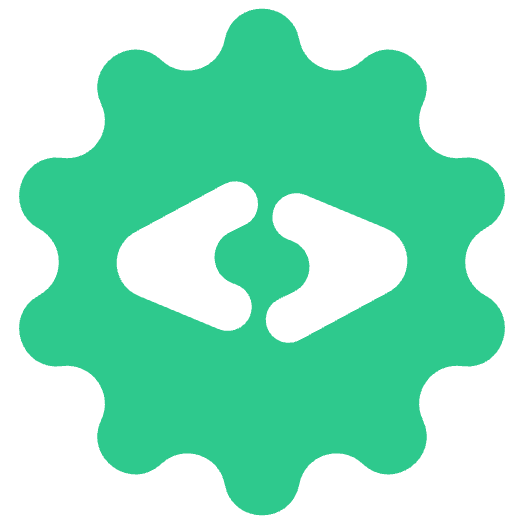Qdrant
by Qdrant
0What is Qdrant
Implement semantic memory layer on top of the Qdrant vector search engine
Features
- Vector search
- Semantic memory
- Search optimization
Installation
To use this MCP server with Claude Desktop, add the following configuration to your claude_desktop_config.json:
{
"mcpServers": {
"qdrant": {
"command": "npx",
"args": [
"-y",
"qdrant"
]
}
}
}Frequently Asked Questions
What is MCP?
MCP (Model Context Protocol) is an open protocol that standardizes how applications provide context to LLMs. Think of MCP like a USB-C port for AI applications, providing a standardized way to connect AI models to different data sources and tools.
What are MCP Servers?
MCP Servers are lightweight programs that expose specific capabilities through the standardized Model Context Protocol. They act as bridges between LLMs like Claude and various data sources or services, allowing secure access to files, databases, APIs, and other resources.
How do MCP Servers work?
MCP Servers follow a client-server architecture where a host application (like Claude Desktop) connects to multiple servers. Each server provides specific functionality through standardized endpoints and protocols, enabling Claude to access data and perform actions through the standardized protocol.
Are MCP Servers secure?
Yes, MCP Servers are designed with security in mind. They run locally with explicit configuration and permissions, require user approval for actions, and include built-in security features to prevent unauthorized access and ensure data privacy.