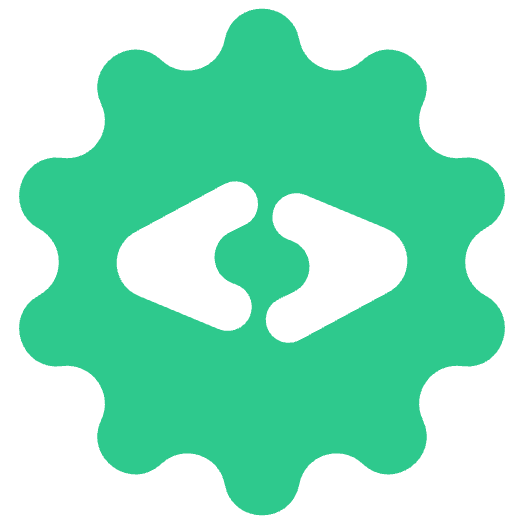MCP Server for ZenML
by strickvl
MCP server to connect an MCP client (Cursor, Claude Desktop etc) with your ZenML MLOps and LLMOps pipelines
What is MCP Server for ZenML
MCP Server for ZenML
This project implements a Model Context Protocol (MCP) server for interacting with the ZenML API.

What is MCP?
The Model Context Protocol (MCP) is an open protocol that standardizes how applications provide context to Large Language Models (LLMs). It acts like a "USB-C port for AI applications" - providing a standardized way to connect AI models to different data sources and tools.
MCP follows a client-server architecture where:
- MCP Hosts: Programs like Claude Desktop or IDEs that want to access data through MCP
- MCP Clients: Protocol clients that maintain 1:1 connections with servers
- MCP Servers: Lightweight programs that expose specific capabilities through the standardized protocol
- Local Data Sources: Your computer's files, databases, and services that MCP servers can securely access
- Remote Services: External systems available over the internet that MCP servers can connect to
What is ZenML?
ZenML is an open-source platform for building and managing ML and AI pipelines. It provides a unified interface for managing data, models, and experiments.
For more information, see the ZenML website and our documentation.
Features
The server provides MCP tools to access core read functionality from the ZenML server, providing a way to get live information about:
- Users
- Stacks
- Pipelines
- Pipeline runs
- Pipeline steps
- Services
- Stack components
- Flavors
- Pipeline run templates
- Schedules
- Artifacts (metadata about data artifacts, not the data itself)
- Service Connectors
- Step code
- Step logs (if the step was run on a cloud-based stack)
It also allows you to trigger new pipeline runs (if a run template is present).
Note: This is a beta/experimental release. We're still exploring how people will use this integration, so we welcome your feedback and suggestions! Please join our Slack community to share your experience and help us improve.
How to use
Prerequisites
You will need to have access to a ZenML Cloud server. If you don't have one, you can sign up for a free trial at ZenML Cloud.
You will also need to have uv installed locally. For more information, see
the uv documentation.
We recommend installation via their installer script or via brew if using a
Mac.
You will also need to clone this repository somewhere locally:
git clone https://github.com/zenml-io/mcp-zenml.git
Your MCP config file
The MCP config file is a JSON file that tells the MCP client how to connect to your MCP server. Different MCP clients will use or specify this differently. Two commonly-used MCP clients are Claude Desktop and Cursor, for which we provide installation instructions below.
You will need to specify your ZenML MCP server in the following format:
{
"mcpServers": {
"zenml": {
"command": "/usr/local/bin/uv",
"args": ["run", "path/to/zenml_server.py"],
"env": {
"LOGLEVEL": "INFO",
"NO_COLOR": "1",
"PYTHONUNBUFFERED": "1",
"PYTHONIOENCODING": "UTF-8",
"ZENML_STORE_URL": "https://your-zenml-server-goes-here.com",
"ZENML_STORE_API_KEY": "your-api-key-here"
}
}
}
}
There are four dummy values that you will need to replace:
- the path to your locally installed
uv(the path listed above is where it would be on a Mac if you installed it viabrew) - the path to the
zenml_server.pyfile (this is the file that will be run when you connect to the MCP server). This file is located inside this repository at the root. You will need to specify the exact full path to this file. - the ZenML server URL (this is the URL of your ZenML server. You can find this
in the ZenML Cloud UI). It will look something like
https://d534d987a-zenml.cloudinfra.zenml.io. - the ZenML server API key (this is the API key for your ZenML server. You can find this in the ZenML Cloud UI or read these docs on how to create one. For the purposes of the ZenML MCP server we recommend using a service account.)
You are free to change the way you run the MCP server Python file, but using
uv will probably be the easiest option since it handles the environment and
dependency installation for you.
Installation for use with Claude Desktop
You will need to have Claude Desktop installed.
Once you have installed and opened Claude Desktop, you need to open the 'Settings' menu and click on the 'Developer' tab. There will be an 'Edit Config' button which will open up a file explorer showing you the location of your config file.
You should paste the contents of the (properly filled in) config file above into the JSON file revealed in the file explorer. Then just restart Claude Desktop and it will use the new config. You should be able to see the ZenML server in the developer settings menu. Chat with Claude and it will use all the new tools you just gave it access to.
Optional: Improving ZenML Tool Output Display
For a better experience with ZenML tool results, you can configure Claude to display the JSON responses in a more readable format. In Claude Desktop, go to Settings → Profile, and in the "What personal preferences should Claude consider in responses?" section, add something like the following (or use these exact words!):
When using zenml tools which return JSON strings and you're asked a question, you might want to consider using markdown tables to summarize the results or make them easier to view!
This will encourage Claude to format ZenML tool outputs as markdown tables, making the information much easier to read and understand.
Installation for use with Cursor
You will need to have Cursor installed.
Cursor works slightly differently to Claude Desktop in that you specify the config file on a per-repository basis. This means that if you want to use the ZenML MCP server in multiple repos, you will need to specify the config file in each of them.
To set it up for a single repository, you will need to:
- create a
.cursorfolder in the root of your repository - inside it, create a
mcp.jsonfile with the content above - go into your Cursor settings and click on the ZenML server to 'enable' it.
In our experience, sometimes it shows a red error indicator even though it is working. You can try it out by chatting in the Cursor chat window. It will let you know if is able to access the ZenML tools or not.
Leave a Comment
Comments section will be available soon. Stay tuned!
Frequently Asked Questions
What is MCP?
MCP (Model Context Protocol) is an open protocol that standardizes how applications provide context to LLMs. Think of MCP like a USB-C port for AI applications, providing a standardized way to connect AI models to different data sources and tools.
What are MCP Servers?
MCP Servers are lightweight programs that expose specific capabilities through the standardized Model Context Protocol. They act as bridges between LLMs like Claude and various data sources or services, allowing secure access to files, databases, APIs, and other resources.
How do MCP Servers work?
MCP Servers follow a client-server architecture where a host application (like Claude Desktop) connects to multiple servers. Each server provides specific functionality through standardized endpoints and protocols, enabling Claude to access data and perform actions through the standardized protocol.
Are MCP Servers secure?
Yes, MCP Servers are designed with security in mind. They run locally with explicit configuration and permissions, require user approval for actions, and include built-in security features to prevent unauthorized access and ensure data privacy.
Related MCP Servers
21st.dev Magic AI Agent
It's like v0 but in your Cursor/WindSurf/Cline. 21st dev Magic MCP server for working with your frontend like Magic
Requirements:
A Model Context Protocol Server for connecting with Adfin APIs
AgentQL MCP Server
Model Context Protocol server that integrates AgentQL's data extraction capabilities.
AgentRPC
A universal RPC layer for AI agents. Connect to any function, any language, any framework, in minutes.
Aiven MCP Server
Model Context Protocol server for Aiven
IoTDB MCP Server
Apache IoTDB MCP Server
Apify Model Context Protocol (MCP) Server
Model Context Protocol (MCP) Server for Apify's Actors
APIMatic Validator MCP Server
APIMatic Validator MCP Server for validating OpenAPI specs via APIMatic's API with MCP
🏆 Audiense Insights MCP Server
Audiense Insights MCP Server is a server based on the Model Context Protocol (MCP) that allows Claude and other MCP-compatible clients to interact with your Audiense Insights account
Bankless Onchain MCP Server
Bringing the bankless onchain API to MCP
Submit Your MCP Server
Share your MCP server with the community
Submit Now