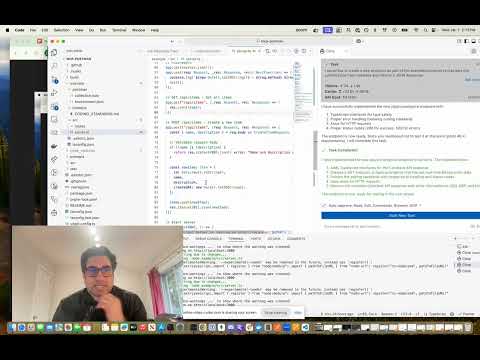MCP Server for running Postman Collections with Newman
What is mcp-postman
Postman MCP Server
An MCP (Model Context Protocol) server that enables running Postman collections using Newman. This server allows LLMs to execute API tests and get detailed results through a standardized interface.
Features
- Run Postman collections using Newman
- Support for environment files
- Support for global variables
- Detailed test results including:
- Overall success/failure status
- Test summary (total, passed, failed)
- Detailed failure information
- Execution timings
Installation
Installing via Smithery
To install Postman Runner for Claude Desktop automatically via Smithery:
npx -y @smithery/cli install mcp-postman --client claude
Manual Installation
# Clone the repository
git clone <repository-url>
cd mcp-postman
# Install dependencies
pnpm install
# Build the project
pnpm build
Usage
Configuration
Add the server to your Claude desktop configuration file at ~/Library/Application Support/Claude/claude_desktop_config.json:
{
"mcpServers": {
"postman-runner": {
"command": "node",
"args": ["/absolute/path/to/mcp-postman/build/index.js"]
}
}
}
Available Tools
run-collection
Runs a Postman collection and returns the test results.
Parameters:
collection(required): Path or URL to the Postman collectionenvironment(optional): Path or URL to environment fileglobals(optional): Path or URL to globals fileiterationCount(optional): Number of iterations to run
Example Response:
{
"success": true,
"summary": {
"total": 5,
"failed": 0,
"passed": 5
},
"failures": [],
"timings": {
"started": "2024-03-14T10:00:00.000Z",
"completed": "2024-03-14T10:00:01.000Z",
"duration": 1000
}
}
Example Usage in Claude
You can use the server in Claude by asking it to run a Postman collection:
"Run the Postman collection at /path/to/collection.json and tell me if all tests passed"
Claude will:
- Use the run-collection tool
- Analyze the test results
- Provide a human-friendly summary of the execution
Development
Project Structure
src/
├── index.ts # Entry point
├── server/
│ ├── server.ts # MCP Server implementation
│ └── types.ts # Type definitions
└── newman/
└── runner.ts # Newman runner implementation
test/
├── server.test.ts # Server tests
├── newman-runner.test.ts # Runner tests
└── fixtures/ # Test fixtures
└── sample-collection.json
Running Tests
# Run tests
pnpm test
# Run tests with coverage
pnpm test:coverage
Building
# Build the project
pnpm build
# Clean build artifacts
pnpm clean
Contributing
- Fork the repository
- Create your feature branch (
git checkout -b feature/amazing-feature) - Commit your changes (
git commit -m 'Add some amazing feature') - Push to the branch (
git push origin feature/amazing-feature) - Open a Pull Request
License
ISC
Leave a Comment
Frequently Asked Questions
What is MCP?
MCP (Model Context Protocol) is an open protocol that standardizes how applications provide context to LLMs. Think of MCP like a USB-C port for AI applications, providing a standardized way to connect AI models to different data sources and tools.
What are MCP Servers?
MCP Servers are lightweight programs that expose specific capabilities through the standardized Model Context Protocol. They act as bridges between LLMs like Claude and various data sources or services, allowing secure access to files, databases, APIs, and other resources.
How do MCP Servers work?
MCP Servers follow a client-server architecture where a host application (like Claude Desktop) connects to multiple servers. Each server provides specific functionality through standardized endpoints and protocols, enabling Claude to access data and perform actions through the standardized protocol.
Are MCP Servers secure?
Yes, MCP Servers are designed with security in mind. They run locally with explicit configuration and permissions, require user approval for actions, and include built-in security features to prevent unauthorized access and ensure data privacy.
Related MCP Servers
Ableton Live MCP Server
MCP Server implementation for Ableton Live OSC control
Airbnb MCP Server
AI Agent Marketplace Index Search MCP Server
MCP Server for AI Agent Marketplace Index from DeepNLP
Algorand MCP Implementation
Algorand Model Context Protocol (Server & Client)
mcp-server-apache-airflow
pypi.org/project/mcp-server-apache-airflow/
airtable-mcp-server
🗂️🤖 Airtable Model Context Protocol Server, for allowing AI systems to interact with your Airtable bases
Airtable MCP Server
Search, create and update Airtable bases, tables, fields, and records using Claude Desktop and MCP (Model Context Protocol) clients
Alphavantage MCP Server
A MCP server for the stock market data API, Alphavantage API.
Amadeus MCP Server
Amadeus MCP(Model Context Protocol) Server
Anki MCP Server
An MCP server for Anki
Submit Your MCP Server
Share your MCP server with the community
Submit Now