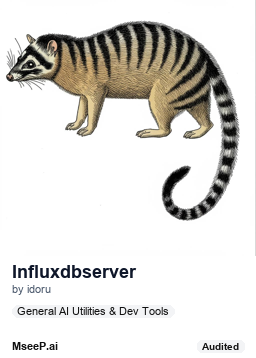An MCP Server for querying InfluxDB
What is influxdb-mcp-server
InfluxDB MCP Server
A Model Context Protocol (MCP) server that exposes access to an InfluxDB instance using the InfluxDB OSS API v2. Mostly built with Claude Code.
Features
This MCP server provides:
- Resources: Access to organization, bucket, and measurement data
- Tools: Write data, execute queries, and manage database objects
- Prompts: Templates for common Flux queries and Line Protocol format
Resources
The server exposes the following resources:
-
Organizations List:
influxdb://orgs- Displays all organizations in the InfluxDB instance
-
Buckets List:
influxdb://buckets- Shows all buckets with their metadata
-
Bucket Measurements:
influxdb://bucket/{bucketName}/measurements- Lists all measurements within a specified bucket
-
Query Data:
influxdb://query/{orgName}/{fluxQuery}- Executes a Flux query and returns results as a resource
Tools
The server provides these tools:
-
write-data: Write time-series data in line protocol format- Parameters: org, bucket, data, precision (optional)
-
query-data: Execute Flux queries- Parameters: org, query
-
create-bucket: Create a new bucket- Parameters: name, orgID, retentionPeriodSeconds (optional)
-
create-org: Create a new organization- Parameters: name, description (optional)
Prompts
The server offers these prompt templates:
flux-query-examples: Common Flux query examplesline-protocol-guide: Guide to InfluxDB line protocol format
Configuration
The server requires these environment variables:
INFLUXDB_TOKEN(required): Authentication token for the InfluxDB APIINFLUXDB_URL(optional): URL of the InfluxDB instance (defaults tohttp://localhost:8086)INFLUXDB_ORG(optional): Default organization name for certain operations
Installation
Option 1: Run with npx (recommended)
# Run directly with npx
INFLUXDB_TOKEN=your_token npx influxdb-mcp-server
Option 2: Install globally
# Install globally
npm install -g influxdb-mcp-server
# Run the server
INFLUXDB_TOKEN=your_token influxdb-mcp-server
Option 3: From source
# Clone the repository
git clone https://github.com/idoru/influxdb-mcp-server.git
cd influxdb-mcp-server
# Install dependencies
npm install
# Run the server
INFLUXDB_TOKEN=your_token npm start
Integration with Claude for Desktop
Add the server to your claude_desktop_config.json:
Using npx (recommended)
{
"mcpServers": {
"influxdb": {
"command": "npx",
"args": ["influxdb-mcp-server"],
"env": {
"INFLUXDB_TOKEN": "your_token",
"INFLUXDB_URL": "http://localhost:8086",
"INFLUXDB_ORG": "your_org"
}
}
}
}
If installed locally
{
"mcpServers": {
"influxdb": {
"command": "node",
"args": ["/path/to/influxdb-mcp-server/src/index.js"],
"env": {
"INFLUXDB_TOKEN": "your_token",
"INFLUXDB_URL": "http://localhost:8086",
"INFLUXDB_ORG": "your_org"
}
}
}
}
Code Structure
The server code is organized into a modular structure:
src/index.js- Main server entry pointconfig/- Configuration related filesenv.js- Environment variable handling
utils/- Utility functionsinfluxClient.js- InfluxDB API clientloggerConfig.js- Console logger configuration
handlers/- Resource and tool handlersorganizationsHandler.js- Organizations listingbucketsHandler.js- Buckets listingmeasurementsHandler.js- Measurements listingqueryHandler.js- Query executionwriteDataTool.js- Data write toolqueryDataTool.js- Query toolcreateBucketTool.js- Bucket creation toolcreateOrgTool.js- Organization creation tool
prompts/- Prompt templatesfluxQueryExamplesPrompt.js- Flux query exampleslineProtocolGuidePrompt.js- Line protocol guide
This structure allows for better maintainability, easier testing, and clearer separation of concerns.
Testing
The repository includes comprehensive integration tests that:
- Spin up a Docker container with InfluxDB
- Populate it with sample data
- Test all MCP server functionality
To run the tests:
npm test
License
MIT
Leave a Comment
Frequently Asked Questions
What is MCP?
MCP (Model Context Protocol) is an open protocol that standardizes how applications provide context to LLMs. Think of MCP like a USB-C port for AI applications, providing a standardized way to connect AI models to different data sources and tools.
What are MCP Servers?
MCP Servers are lightweight programs that expose specific capabilities through the standardized Model Context Protocol. They act as bridges between LLMs like Claude and various data sources or services, allowing secure access to files, databases, APIs, and other resources.
How do MCP Servers work?
MCP Servers follow a client-server architecture where a host application (like Claude Desktop) connects to multiple servers. Each server provides specific functionality through standardized endpoints and protocols, enabling Claude to access data and perform actions through the standardized protocol.
Are MCP Servers secure?
Yes, MCP Servers are designed with security in mind. They run locally with explicit configuration and permissions, require user approval for actions, and include built-in security features to prevent unauthorized access and ensure data privacy.
Related MCP Servers
PostgreSQL MCP Server
A Model Context Protocol server that provides read-only access to PostgreSQL databases. This server enables LLMs to inspect database schemas and execute read-only queries.
prisma prisma
Next-generation ORM for Node.js & TypeScript | PostgreSQL, MySQL, MariaDB, SQL Server, SQLite, MongoDB and CockroachDB
yaoxiaolinglong mcp mongodb mysql server
用于mysql和mongodb的mcp
OpenLinkSoftware mcp pyodbc server
A simple MCP ODBC server using FastAPI, ODBC and PyODBC.
executeautomation mcp database server
MCP Database Server is a new MCP Server which helps connect with Sqlite, SqlServer and Posgresql Databases
dreamfactorysoftware df mcp
DreamFactory MCP Server enables AI assistants like Claude to directly query your databases through DreamFactory's auto-generated REST APIs.
attarmau FastMCP RecSys
A mockup full stack app built with React, FastAPI, MongoDB, and Docker, powered by AWS Rekognition & CLIP for multi-tagging and clothing recommendations
TheRaLabs legion mcp
A server that helps people access and query data in databases using the Legion Query Runner with Model Context Protocol (MCP) in Python.
spences10 mcp turso cloud
🗂️ A Model Context Protocol (MCP) server that provides integration with Turso databases for LLMs. This server implements a two-level authentication system to handle both organization-level and database-level operations, making it easy to manage and query Turso databases directly from LLMs.
rahgadda oracledb mcp server
MCP server to connect to Oracle Database
Submit Your MCP Server
Share your MCP server with the community
Submit Now